RingCentral Engage Digital App SDK JavaScript Methods
All RingCentral Engage Digital App SDK methods are prefixed by SMCC namespace. Sub-namespace(s) may also be present.
Static methods are described using a dot (.), and instance methods are described by a number sign (#).
SMCC
The SMCC namespace contains some regular routines.
SMCC.locale()
Retrieves the locale of the SMCC user.
Returns
The current locale of SMCC user, example: " fr".
Type
String
SMCC.onLoad(callback())
Invokes provided callback when document’s DOM is fully loaded.
Parameters
| Name | Description |
|---|---|
callback() |
A callback function that is executed when DOM is loaded. |
Returns
The SMCC namespace.
Type
An SMCC namespace instance
SMCC.reload()
Reloads the current page.
Returns
The SMCC namespace.
Type
An SMCC namespace instance
SMCC.url()
Example
http://domain-test.digital.ringcentral.com/admin/users
Returns
The current URL of the page. It includes the scheme, host, port, params, etc.
Type
String
SMCC.version()
Returns
The current version of the App SDK, example: “ 1.0.rc1”.
Type
String
SMCC.API
SMCC.API namespace provides a way to make requests on REST API easily. Please refer first to REST API documentation for all available methods. The API request user is the same as the current user logged in.
SMCC.API.open(options)
Parameters
| Name | Description |
|---|---|
options |
An hash that can contain following options:
|
Returns
An instance of SMCC.API and then request could be performed.
Type
An SMCC.APIinstance.
SMCC.API.[get,post,put,delete](path, parameters)
SMCC.API provides 4 instance methods to reach API: #get, #post, #put & #delete. All of them accept the same arguments. They respectively make a GET, POST, PUT and DELETE request on REST API.
Parameters
| Name | Description |
|---|---|
path |
The path of the request (example: "contents"). Note: the first / is not mandatory. |
parameters |
The parameters of the request. |
Parameters Interpolation
Path could use parameters to be interpolated. Example:
api.get("contents/:id", { id: contentId, baz: "foo" })
Is equivalent to:
api.get("contents/" + contentId, { baz: "foo" })
Parameters that are not interpolated in path are sent as regular parameters (here: baz).
Returns
A promise object.
The return value of SMCC.API.get, SMCC.API.post, etc. methods is a promise. Please refer to SMCC.Promise section for more information.
Here is an example that describes how we can chain API requests:
api.get("contents/:id", { id: contentId }).then(
function(content) {
return SMCC.API.get("identities/:id", { id: content["author_id"] });
},
function(error) {
console.debug(error["message"]);
}
).then(
function(identity) {
SMCC.UI.alert(identity["firstname"]);
},
function(error) {
console.debug(error["message"]);
}
);
Note
The first callback must return the API request.
Example
The following example will make a GET request to /1.0/contents and render the first message’s body in the console.
var api = SMCC.API.open({ clientId: "53438e23421f49f424000002" });
api.get("contents").done(function(response) {
console.debug(response["records"][0]["body"]);
});
SMCC.API#version([version])
Get or set the API version for provided instance. By default, all API requests are locked to the latest SMCC REST API version (1 .0).
Parameters
| Name | Description |
|---|---|
version |
A string that represents the new version to be set. If omitted the current version will be returned. |
Returns
Current SMCC API version.
Type
String
Example
Example to get the version:
var api = SMCC.API.open({ clientId: "53438e23421f49f424000002" })
console.debug(api.version());
Example to set the version:
api.version("2.0")
Note
The version is changed only for instance other SMCC.API objects returned via SMCC.API.open method will have default version.
SMCC.Content
The SMCC.Content namespace contains methods to deal with messages.
SMCC.Content.current()
Returns
Returns the instance of the content linked to the currently selected task or null if no task is selected. Returns null when outside of push mode.
Type
A content object or null.
SMCC.Content.mark(options)
The mark method allows parts of message to be marked and action could be performed on it.
Parameters
| Name | Description |
|---|---|
options |
A hash that contains the following to pass to the method:
|
Returns
Type
SMCC.Content namespace
Example
Here is a complete example:
SMCC.Content.mark({
name: "customer_id",
pattern: /#\d{4}/,
replacement: function(part) {
return part.replace(/^#/, "");
},
on Click: function(value) {
console.debug("This is client "+ value + "on message with id "+ this.id());
}
});
Here is how the message looks like when not marked (ie: when #mark method is not invoked):
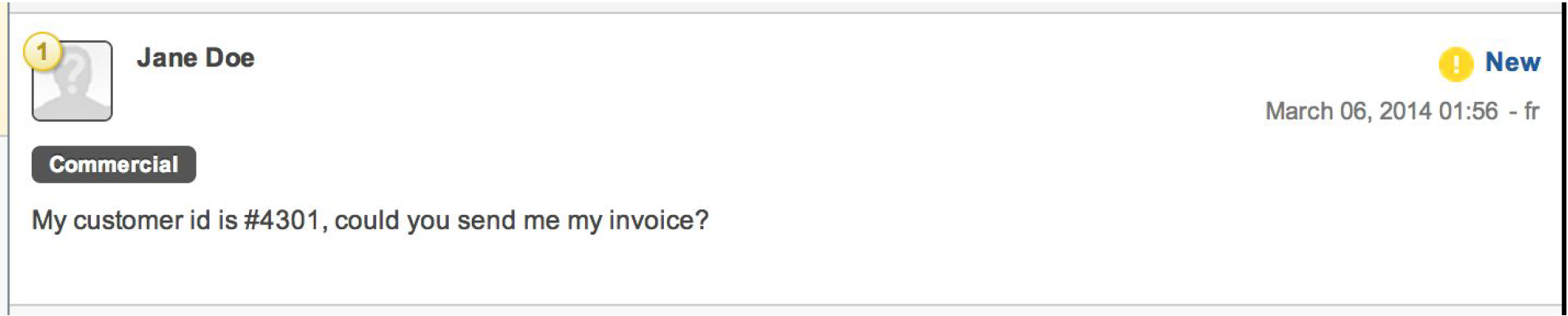
Here is how the message looks like when marked:
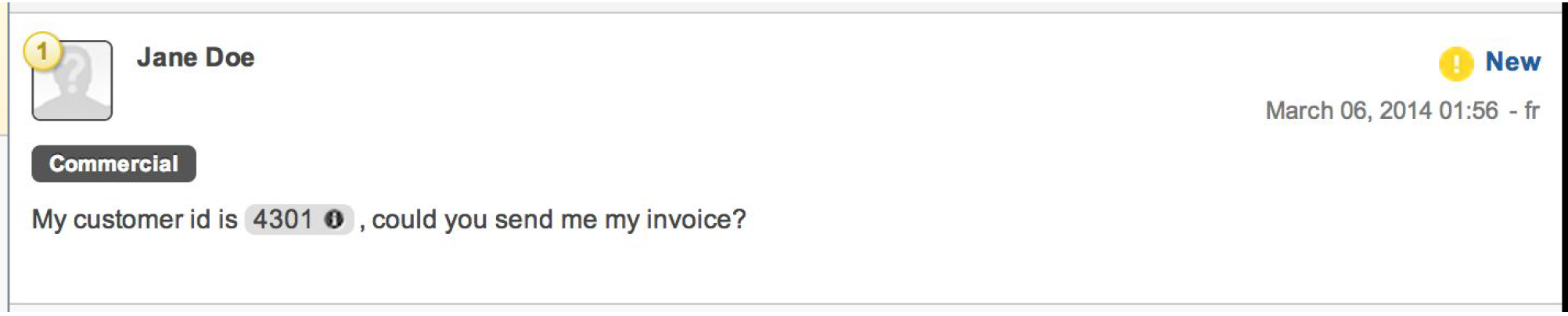
When the customer id is clicked, the message is rendered on the console:
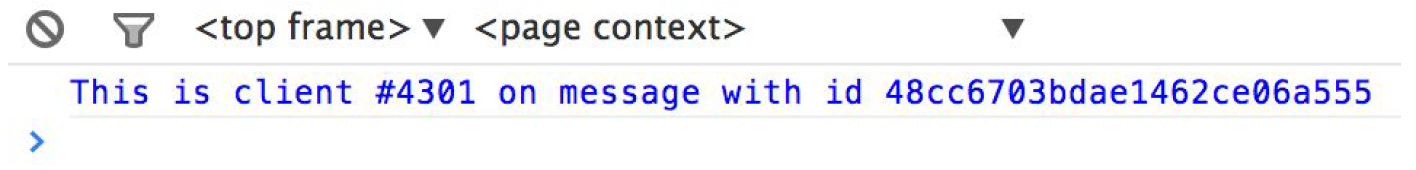
SMCC.Content.onArchive(callback())
Invokes provided callback when a message is archived by an agent.
Parameters
| Name | Description |
|---|---|
callback() |
A function that is invoked when message is archived. This function is invoked with archived content instance as this context. |
Returns
Type
SMCC.Content namespace
Example
SMCC.Content.onArchive(function() {
SMCC.Window.open({
iframeURL: ' http://example.com ?content_id' + this.id(),
title: 'This is a test'
});
});
SMCC.Content.onCreate(callback())
Invokes provided callback when a message is created by an agent (a reply or a discussion initiated).
Parameters
| Name | Description |
|---|---|
callback() |
A function that is invoked when message is created. This function is invoked with created content instance as this context. |
Returns
Type
SMCC.Content namespace
SMCC.Content.onExtraActionsShow(callback())
Invokes provided callback when message’s extra actions drop down is displayed.
Parameters
| Name | Description |
|---|---|
callback() |
A function that is invoked when extra actions drop down is displayed. This function is |
invoked with created content instance as this context. |
Returns
Type
SMCC.Content namespace
Here is what are extra actions:
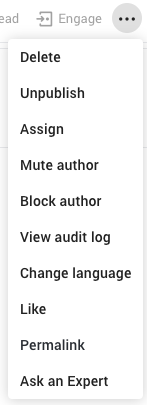
SMCC.Content.onComposeContent(callback())
Invokes provided callback when a content composition is initiated by an agent.
Parameters
| Name | Description |
|---|---|
callback() |
A function that is invoked when a discussion is initiated. This function is invoked with |
created content instance as this context. |
Returns
Type
SMCC.Content namespace
SMCC.Content.onReply(callback())
Invokes provided callback when a message is replied by an agent.
Parameters
| Name | Description |
|---|---|
callback() |
A function that is invoked when message is replied. This function is invoked with |
created content instance as this context. |
Returns
Type
SMCC.Content namespace
SMCC.Content#addExtraActionButton(options)
This instance method adds an extra action button on message.
Parameters
| Name | Description |
|---|---|
options |
An hash that can contain following options:
|
| context. |
Returns
Type
SMCC.Content instance object
Example
SMCC.Content.onExtraActionsShow(function() {
this.addExtraActionButton({
label: "A test button",
onClick: function() {
console.debug("Test button clicked on message #" + this.id());
}
});
});
Renders a new test button in the drop down:
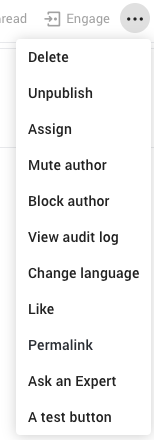
SMCC.Content#id()
This instance method returns the id of the message.
Returns
Type
Object ID
SMCC.Content#interventionId()
This instance method returns the ID of the message’s intervention or null when the message is not linked to an intervention.
Returns
Type
An object ID or null.
SMCC.ContentForm
The SMCC.ContentForm namespace contains methods to deal with the message reply form.
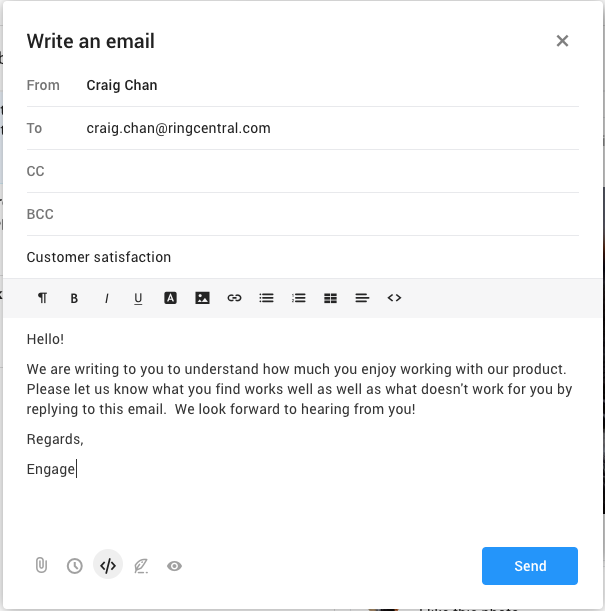
SMCC.ContentForm.insert(text)
Insert text at the current cursor position in the message reply form.
Parameters
| Name | Description |
|---|---|
text |
A string that contains text to insert in the content body. |
SMCC.ContentForm.read()
Fetch the text contained in the message reply form
Returns
The text contained in the message reply form
Type
String
SMCC.ContentForm.insert(text)
Replace content form value by text.
Parameters
| Name | Description |
|---|---|
text |
A string that contains text to replace the content body. |
SMCC.ContentThread
The SMCC.ContentThread namespace contains methods to deal with message threads.
SMCC.ContentThread.current()
Returns the instance of the thread currently selected or null if no thread is selected. In push mode it will return the thread linked to the current task.
Returns
Type
A thread object or null
SMCC.ContentThread.onCategorize(callback())
Invokes provided callback when a thread is categorized or recategorized by an agent.
Parameters
| Name | Description |
|---|---|
callback() |
A function that is invoked when content thread is categorized. This function is |
invoked with content thread instance as this context. |
Returns
Type
SMCC.ContentThread namespace.
SMCC.ContentThread.current()
This instance method returns the id of the thread.
Returns
Type
An object id
SMCC.Id
The SMCC.Id namespace contains methods to deal with object’s IDs.
SMCC.Id.valid(id)
Determines if provided id is valid format or not. Example: “48cc6703bdae1462ce06a555” is valid but “zzba670-bdae1462ce06a555” is not.
Parameters
| Name | Description |
|---|---|
id |
A string to check if it is a valid or invalid object’s id. |
Returns
Type
Boolean
SMCC.IdentityDetails
The SMCC.IdentityDetails namespace represents the modal window when an identity is clicked on
the UI. Here is an example:
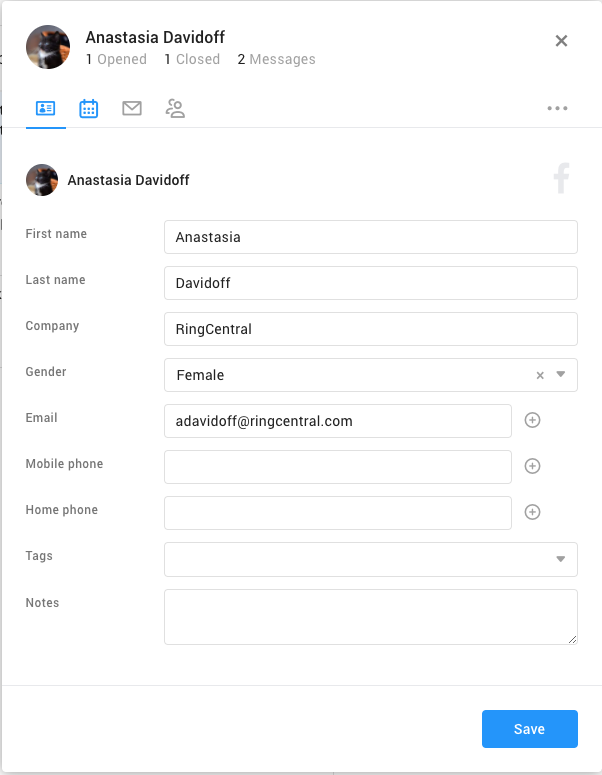
SMCC.IdentityDetails.list()
Returns
Returns an array of visible identity details windows. It returns an empty array if there is no visible identity details window.
Type
Array
SMCC.IdentityDetails.onLoad(callback())
Invokes provided callback when identity details modal window is loaded.
Parameters
| Name | Description |
|---|---|
callback() |
A function that is invoked with identity details instance as this context. See addTab example below for usage. |
Returns
Type
SMCC.IdentityDetails namespace
SMCC.IdentityDetails.refreshAll()
Refresh all identity details window.
Returns
Type
SMCC.IdentityDetails namespace
SMCC.IdentityDetails.show(identityId)
Renders the identity details window from the provided identity id.
Parameters
| Name | Description |
|---|---|
identityId |
An identity ID. |
Returns
Type
SMCC.IdentityDetails namespace
SMCC.IdentityDetails#addTab(options)
This instance method adds a new tab on this identity details modal window with
provided options.
Parameters
| Name | Description |
|---|---|
options |
An option hash that can contain following options:
|
Returns
A tab object, with a setUrl method that allows to change the URL.
Type
Tab object
Example
SMCC.IdentityDetails.onLoad(function() {
this.addTab({
label: " Test ",
url: " https://example.com/identity?id= " + this.identityId(),
iframeId: "crm-integration",
});
// or
var tab = this.addTab({
label: "Test",
default: false,
});
tab.setUrl(" https://example.com/identity?id= " + this.identityId());
});
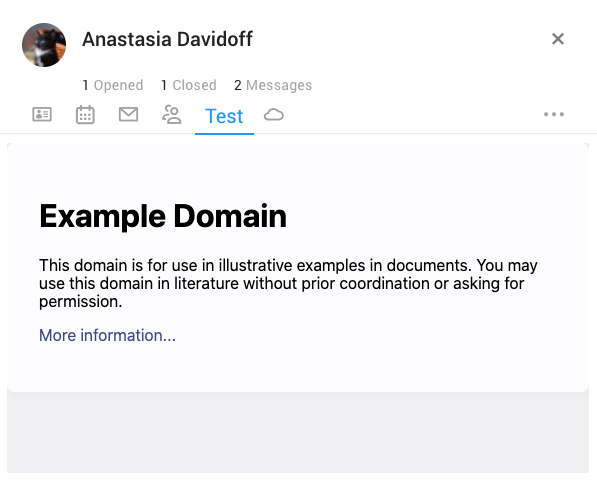
SMCC.IdentityDetails#identityGroupId()
This instance method returns the identity group id associated to identity details window.
Returns
Type
Object ID
SMCC.IdentityDetails#identityId()
This instance method returns the identity id associated to identity details window.
Returns
Type
Object ID
SMCC.IdentityDetails#interventionId()
This instance method returns the intervention id associated to identity details window. Actually, this is the intervention of the message associated to identity.
Returns
Type
Object ID
SMCC.IdentityDetails#refresh()
This instance method refresh this identity details window. It reloads entire window HTML.
Returns
Type
SMCC.IdentityDetails instance object
SMCC.Intervention
The SMCC.Intervention namespace contains methods to deal with interventions.
Note
Callbacks for interventions do not work in task mode.
SMCC.Intervention.current()
Returns
Returns the instance of the intervention linked to the currently selected task or null if no task is selected. Returns null when outside of push mode.
Type
Intervention object or null
SMCC.Intervention.onAssign(callback())
Invokes provided callback when an intervention is assigned from an agent to another one.
Parameters
| Name | Description |
|---|---|
callback() |
A function that is invoked when intervention is assigned. This function is invoked with |
intervention instance as this context. |
Returns
Type
SMCC.Intervention namespace
Example
SMCC.Intervention.onAssign(function() {
SMCC.Window.open({
iframeURL: ' http://example.com ?intervention_id' + this.id(),
title: 'This is a test'
});
});
SMCC.Intervention.onCancel(callback())
Invokes provided callback when an intervention is cancelled on a message.
Parameters
| Name | Description |
|---|---|
callback() |
A function that is invoked when intervention is cancelled. This function is invoked |
with the intervention instance as this context. |
Returns
Type
SMCC.Intervention namespace
SMCC.Intervention.onClose(callback())
Invokes provided callback when an intervention is closed on a message.
Parameters
| Name | Description |
|---|---|
callback() |
A function that is invoked when intervention is closed. This function is invoked with |
the intervention instance as this context. |
Returns
Type
SMCC.Intervention namespace
SMCC.Intervention.onCreate(callback())
Invokes provided callback when an intervention is opened or assigned.
This method is equivalent to: SMCC.Intervention.onAssign(myCallback), SMCC.Intervention.onOpen(myCallback)
Parameters
| Name | Description |
|---|---|
callback() |
A function that is invoked when intervention is opened or assigned. This function is |
invoked with the intervention instance as this context. |
Returns
Type
SMCC.Intervention namespace
SMCC.Intervention.onOpen(callback())
Invokes provided callback when an intervention is opened on a message by the current agent.
Parameters
| Name | Description |
|---|---|
callback() |
A function that is invoked when intervention is opened. This function is invoked with |
the intervention instance as this context. |
Returns
Type
SMCC.Intervention namespace
SMCC.Intervention#id()
This instance method returns the id of the intervention.
Returns
Type
Object ID
SMCC.Intervention#identityId()
This instance method returns the id of the intervention’s identity.
Returns
Type
Object ID
SMCC.NICE.MAX
The SMCC.NICE.MAX namespace contains methods for the integration of NICE.MAX in ED.
SMCC.NICE.MAX.onPostMessage(callback)
Registers a callback for messages received with postMessage and issuer MAX from an iframe. Use multiple times to register multiple callbacks.
Parameters
| Name | Description |
|---|---|
callback |
A callback called when a message from an allowed iframe is received. |
Returns
none
Example
SMCC.NICE.MAX.onPostMessage(function(data, origin) {
console.log(data.text, "received from", origin);
});
Note
Works similarly to: SMCC.Window.onPostMessage(callback)
SMCC.NICE.MAX.registerEvents(subscriptionTypes)
Registers a callback for messages received with postMessage from an iframe.
Parameters
| Name | Description |
|---|---|
subscriptionTypes |
This is a required array of strings. It is not case sensitive, since everything in the array will be normalized to lowercase. The values in the array are additive. Each option specifies a type of message that you will receive. There are a few possible valid entries:
|
Note
Array can't be empty.
Returns
none
Example
SMCC.NICE.MAX.registerEvents(["all"]);
SMCC.NICE.MAX.unregisterEvents()
Unregister all callbacks linked to NICE events.
Parameters
none
Returns
none
Example
SMCC.NICE.MAX.unregisterEvents();
SMCC.Promise
SMCC.Promise provides a chainable utility object. Here is a good blog that describes how promises are working. Engage Digital SMCC
App SDK Implementation has been inspired by jQuery.
Let’s start with a complete example:
function asyncEvent() {
var deferred = SMCC.Promise.deferred();
// Resolve after a random interval
setTimeout(function() {
deferred.resolve("hurray");
}, Math.floor(400 + Math.random() * 2000));
// Reject after a random interval
setTimeout(function() {
deferred.reject("sorry");
}, Math.floor(400 + Math.random() * 2000));
// Return the promise so caller can't change the Deferred
return deferred.promise();
}
// Invokes the asyncEvent function and add two callbacks: one for
// when resolved, the other one when rejected.
asyncEvent().then(
function(status) {
console.debug(status + ", things are going well" );
},
function(status) {
console.debug(status + ", you fail this time" );
}
);
SMCC.Promise.deferred()
Returns
Returns a new deferred object.
Type
deferred object
deferred#promise()
Returns
Returns a new promise object, so the caller can't change the deferred.
Type
promise object
deferred#reject([args])
Invokes attached fail callback.
Parameters
As many arguments you want. Those arguments are forwarded to fail callback.
Returns
Type
This deferred object
deferred#resolve([args])
Invokes attached done callback.
Parameters
As many arguments you want. Those arguments are forwarded to done callback.
Returns
Type
This deferred object
promise#done(callback[args])
Attaches a done callback to this promise.
Parameters
| Name | Description |
|---|---|
callback([args]) |
A callback that accepts as many arguments as described in deferred#resolve(). |
Returns
Type
This promise object
promise#fail(callback)
Attaches a fail callback to this promise.
Parameters
| Name | Description |
|---|---|
callback([args]) |
A callback that accepts as many arguments as described in deferred#reject(). |
Returns
Type
This promise object
promise#then(doneCallback[ , failCallback])
Attaches a done and an optional fail callback to this promise. #then method could be chained.
Parameters
| Name | Description |
|---|---|
doneCallback([args]) |
A callback that accepts as many arguments as described in deferred#resolve(). |
failCallback([args]) |
A callback that accepts as many arguments as described in deferred#reject(). |
Returns
Type
This promise object
SMCC.Task
The SMCC.Task namespace contains methods to deal with tasks.
SMCC.Task.current()
Returns
Returns the instance of the currently selected task or null if no task is selected. Returns null when outside of push mode.
Type
A task object or null
SMCC.Task#id()
Returns
This instance method returns the ID of the task.
Type
Object ID
SMCC.Task.accept(taskId)
Accept the ringing task with the id matching the argument taskId.
Parameters
| Name | Description |
|---|---|
taskId |
The id of the task to accept. |
Returns
Type
An object ID or null
SMCC.Task.onComplete(callback)
Invokes provided callback when a task is completed by the current agent.
Parameters
| Name | Description |
|---|---|
callback() |
A function that is invoked when intervention is closed. This function is invoked with intervention instance as this context.In the callback, this.action() will give the name corresponding the triggered action. The action can be "delete_scheduled", "close", "publish", "unpublish", "complete", "deferred", "destroyed" or "archive". |
Returns
Type
SMCC.Task namespace
SMCC.UI
The SMCC.UI namespace contains utility methods to deal with user interface.
SMCC.UI.alert(message[, options])
Renders a message like standard javascript alert function.
Parameters
| Name | Description |
|---|---|
message |
The message that is displayed on dialog window. |
options |
An hash containing some options:
|
Returns
Type
SMCC.UI namespace
Example
SMCC.UI.alert("This is an example");
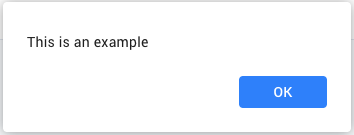
SMCC.UI.confirm(message[, options])
Renders a message and ask agent confirmation like standard javascript confirm function.
Parameters
| Name | Description |
|---|---|
message |
The message that is displayed on dialog window. |
options |
An hash containing some options:
|
Returns
Type
SMCC.UI namespace
Example
SMCC.UI.confirm("Do you confirm?", {
onConfirm: function() {
// DO SOMETHING HERE
}
})
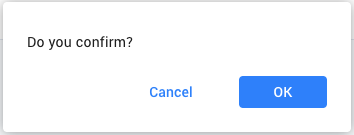
SMCC.UI.composeContent()
Renders the compose window for the current agent to create a new content.
Parameters
| Name | Description |
|---|---|
options |
An optional hash containing some options:
|
Returns
none
Example
SMCC.UI.composeContent();
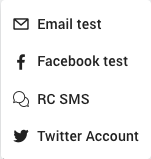
SMCC.UI.composeContent({
sourceId: '5af07f3cccc9ac2954237908',
categoryIds: ['5a958fa47a8beb0ff47e2db7'],
to: '+33123456789',
body: 'Hello, world!'
});
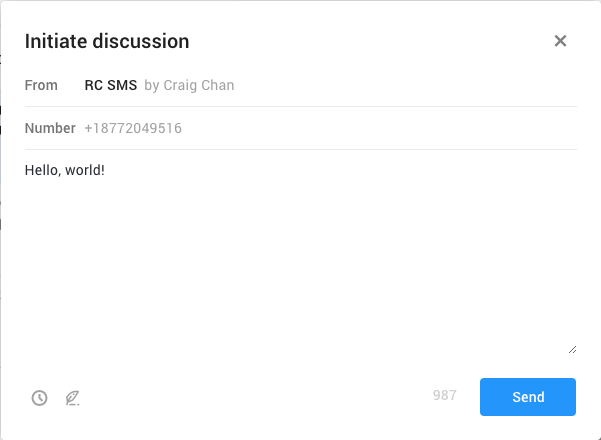
SMCC.UI.executeSearch(query)
Execute a search on contents.
Parameters
| Name | Description |
|---|---|
query |
The query to execute formatted “attribute: value”. A composed search can be executed by joining multiple. |
Returns
Type
SMCC.UI namespace
Example
SMCC.UI.executeSearch('active_and_assigned: true')
SMCC.UI.executeSearch('active_and_assigned: true categorized: true')
SMCC.UI.flashMessage(message[, options])
Opens a flash message.
Parameters
| Name | Description |
|---|---|
message |
The message that is displayed on the flash message. |
options |
A hash containing some options:
|
Returns
Type
SMCC.UI namespace
Example
SMCC.UI.flashMessage(‘Message’, { delay: 500 })
SMCC.UI.openAdvancedSearch(options)
Opens the advanced search modal box.
Parameters
| Name | Description |
|---|---|
options |
A hash containing some options:
|
Returns
none
Example
SMCC.UI.openAdvancedSearch({ c })
SMCC.UI.prompt(message[, options])
Prompts to input text.
Parameters
| Name | Description |
|---|---|
message |
The message that is displayed on dialog window. |
options |
A hash containing some options:
|
Returns
Type
SMCC.UI namespace
Example
SMCC.UI.prompt('Please type your age', {
onSuccess: function(value) {
// DO SOMETHING HERE
},
validate: function(value) {
return value.match(/^\d+$/) ? true : ('Invalid age: ' + value);
}
})
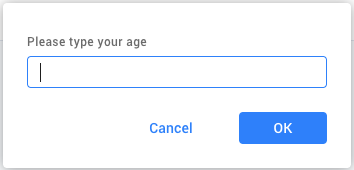
On invalid entry:
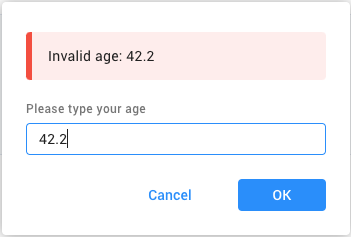
SMCC.Window
The SMCC.Window namespace represents a modal window that can be rendered from any page, example:
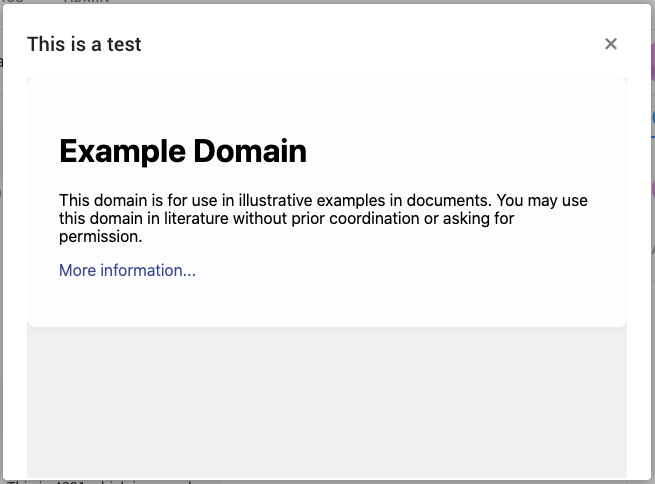
SMCC.Window.acceptPostMessageOrigin(origin)
Allows RingCentral Engage to receive messages from origin. Use multiple times to allow many origins.
Parameters
| Name | Description |
|---|---|
hostname |
A string which is the origin. |
Returns
none
Example
SMCC.Window.acceptPostMessageOrigin("https://www.google.com");
SMCC.Window.onPostMessage(callback)
Registers a callback for messages received with postMessage from an iframe. Use multiple times to register many callbacks.
Parameters
| Name | Description |
|---|---|
callback |
A callback called when a message from an allowed iframe is received. |
Returns
none
Example
SMCC.Window.onPostMessage(‘foo’, function(data, origin) {
console.log(data.text, “received from”, origin);
});
Note
The origin has to be whitelisted with SMCC.Window.acceptPostMessageOrigin(“origin_hostname”) to receive messages in RingCentral Engage. More info in the iframe section.
SMCC.Window.sendPostMessage(iframeId, namespace, message)
Send a postMessage to iframe.
Parameters
| Name | Description |
|---|---|
iframeId |
Iframe to target. If iframeId is the keyword "parent", it will send a postMessage to the parent window. |
namespace |
Identify postMessage. Namespace is always prefixed with -> smcc:
|
Returns
Type
SMCC.Window namespace
Example
SMCC.Window.sendPostMessage('crm-integration', 'window:open',{ testContent: 'Ring' });
SMCC.Window.open(options)
Opens a new window with provided options.
Parameters
| Name | Description |
|---|---|
options |
An hash that can contain following options:
|
Returns
Type
SMCC.Window instance
Example
SMCC.Window.open({
iframeURL: 'https://example.com',
title: 'This is a test',
iframeId: 'crm-integration',
});
SMCC.Window.close()
Closes all the windows previously opened with SMCC.Window.open().
Returns
Type
SMCC.Window namespace
SMCC.Window#close()
Closes the SMCC.Window instance on which the method is called.
Example
window = SMCC.Window.open({
iframeURL: 'https://example.com',
title: 'This is a test'
});
window.close();
SMCC.User
The SMCC.User namespace contains methods to deal with agents.
SMCC.User.current()
Returns
Returns the current user logged in instance or nil if not authenticated.
Type
SMCC.User object or null
SMCC.User#id()
Returns
This instance method returns the user’s id.
Type
Object ID
SMCC.Utils
The SMCC.Utils namespace contains general utilities method, including those needed to deal with URL encoding.
SMCC.Utils.decodeURI()
See documentation at decodeURI()
SMCC.Utils.decodeURIComponent()
See documentation at decodeURIComponent()
SMCC.Utils.encodeURI()
See documentation at encodeURI()
SMCC.Utils.encodeURIComponent()
See documentation at decodeURIComponent()