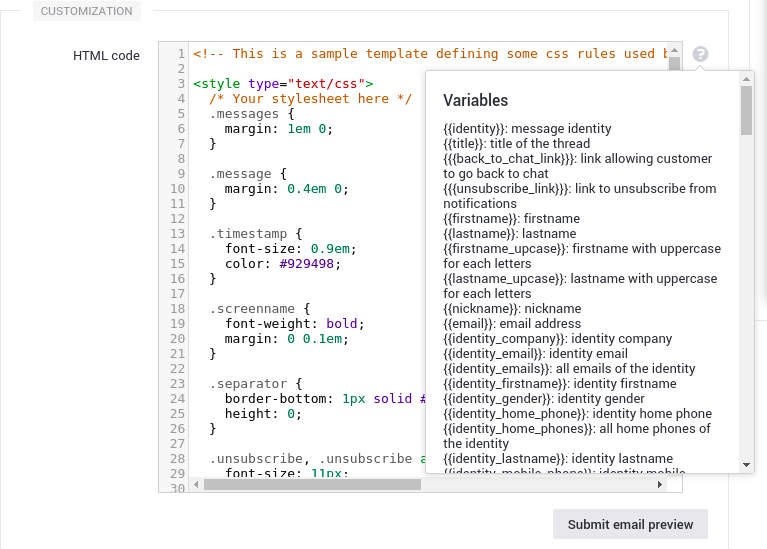Email Notifications - Customization
By default, the notification looks like this:
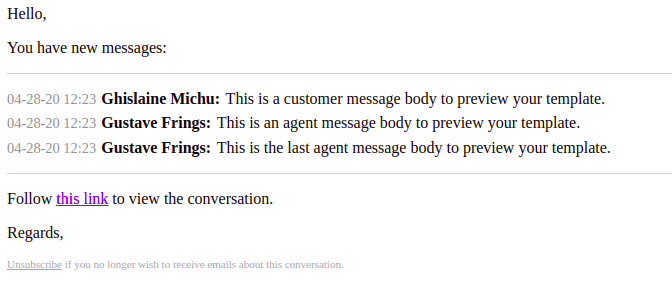
There is an admin menu to add customized templates:
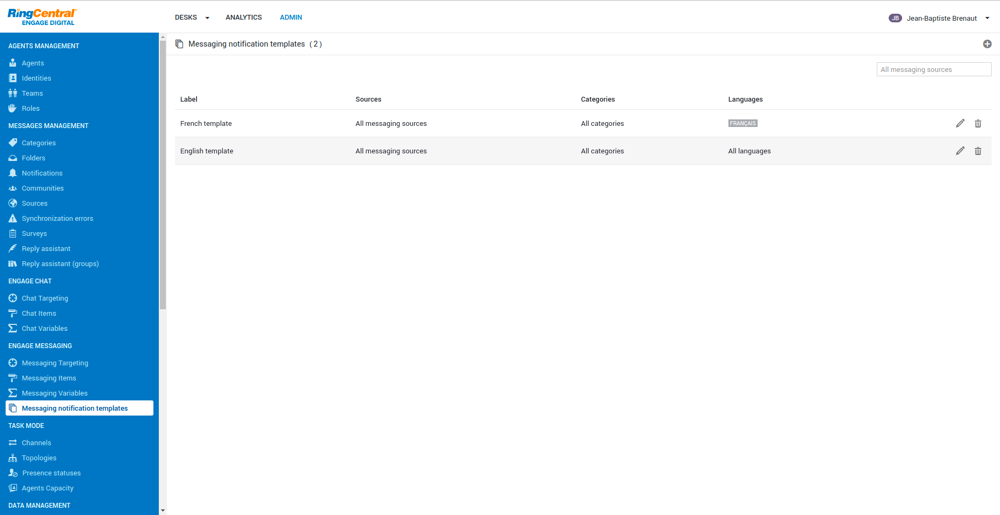
First template matching the current thread will be used, if no template matches, the default email template will be used.
Templates can be reordered with drag and drop.
The form looks like this:
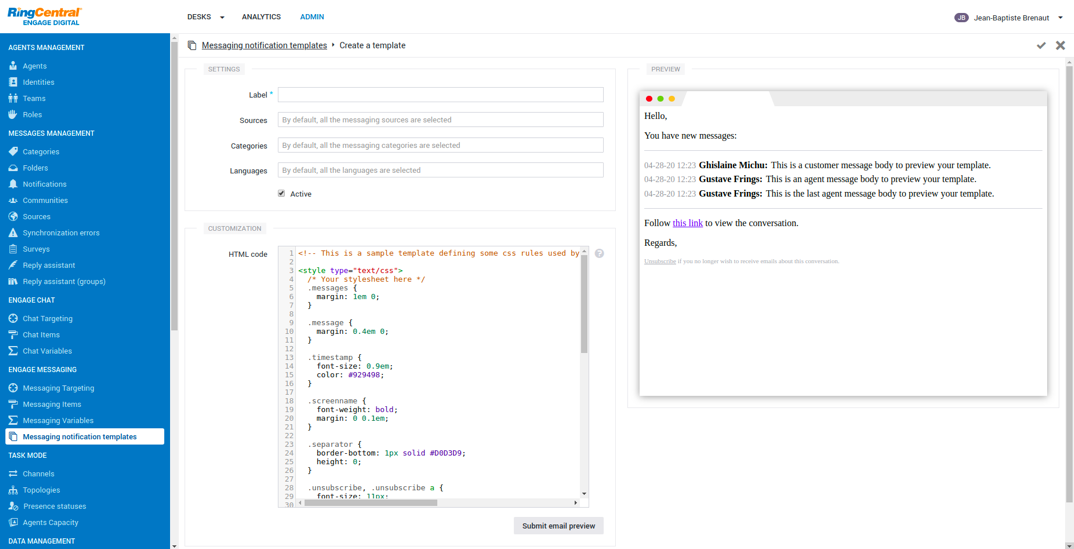
For new templates, html code is prefilled with the default template markup so you have an example of valid syntax. There is also a tooltip that explains how to customize and which interpolation variables and methods are available: