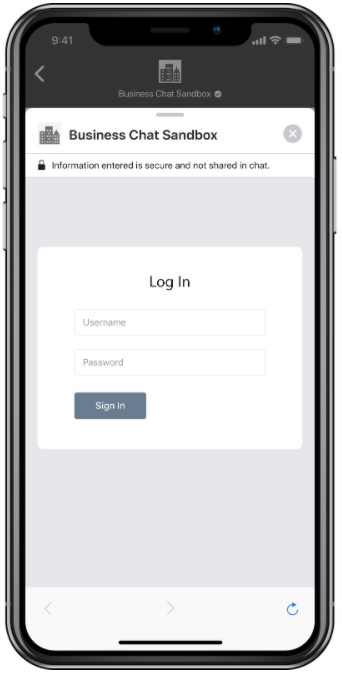About Apple Authenticate Structured Messages
This structured message provides a way to send an OAuth2 authentication request to the customer. See Channel capabilities to know on which channel you can use this structured message.
Prerequisites
- Set up OAuth URL and Token URL in "End User Authentication” on your Messages for Business Account.
Request Example
curl -X POST "https://[YOUR DOMAIN].api.digital.ringcentral.com/1.0/contents"
{
"source_id": "<source_id>",
"in_reply_to_id": "<in_reply_to_id>",
"body": "Please Log In",
"structured_content": {
"type": "authenticate",
"attachment_id": "<attachment_id>",
"response_body": "Response"
}
}
Primary Parameters
| API Property | Type | Description |
|---|---|---|
source_id |
String | ID of the source. |
in_reply_to_id |
String | ID of the message being replied to. |
body |
String | The authenticate structured content body. |
structured_content |
Object | Payload of the structured message. |
| Structured Content Settings | ||
structured_content.type |
String | Type of the structured message. Must be "authenticate". |
structured_content.response_body |
String | Optional. Field to be the body of the user’s response. If absent, default is the structured message body. |
structured_content.attachment_id |
Object | Optional. Existing attachment id used to decorate the authenticate structured message with an image. Supports private attachments. Should be jpg, jpeg or png. Should be less than 5MB. |
Webhook
The customer will receive a message including the body and a button that will open the OAuth login page. Once authenticated, the token will be sent back by Apple and will be accessible through the Engage Digital webhook of the imported message in the "authenticate” part. The token is sent back. See following page for an example of the webhook payload format.
Webhook Payload Format
{
"id":"0b44eb19f120e3230942572f",
"domain_id":"48cc6703bdae1462ce06a555",
"events": [
{
"type":"content.imported",
"id":"5c3f6bbdd02c8e3a585fb9a3",
"issued_at":"2019-01-16T17:37:01.192Z",
"resource": {
"type":"apple_business_chat/authenticate_response",
"id":"5c3f6bbcd02c8e3a585fb9a1",
"metadata": {
"approval_required":false,
"author_id":"5c3721a4d02c8e735192254a",
"body":"This is an authentication test",
"body_input_format":"text",
"category_ids":[],
"creator_id":null,
"date":"2019-01-16",
"first_in_thread":"false",
"foreign_categories":[],
"foreign_id":"e70e270e-cdcb-4c3c-8e77-97e17b72a62f",
"has_attachment":false,
"intervention_id":"5c372253d02c8e6eabc2a365",
"in_reply_to_author_id":"5c371f92d02c8e6eabc2a23b",
"in_reply_to_id":"5c3f6ba5d02c8e3a585fb99c",
"language":"en",
"source_id":"5c371f92d02c8e6eabc2a237",
"status":"assigned",
"thread_id":"5c3721a4d02c8e7351922551",
"thread_title":"Thread Title",
"created_from":"synchronizer",
"private":true,
"context_data":{},
"authenticate": {
"token":"ba371cc8c511e0d9114b8e17777ebc4ad5e23811144341f0ca4726d67ff4b19e",
"status":"authenticated"
}
}
}
}
]
}
Example: Apple Messages for Business (Apple Authenticate)
Nothing specifically unique as this is an Apple Messages for Business specific structured message type.