About List Structured Messages
This structured message provides a list from which the customer can pick some elements. See Channel capabilities to know on which channel you can use this structured message.
Request Example
curl -X POST "https://[YOUR DOMAIN].api.digital.ringcentral.com/1.0/contents"
{
"source_id": "<source_id>",
"in_reply_to_id": "<in_reply_to_id>",
"structured_content": {
"type": "list",
"title": "List title",
"items": [
{
"title": "Option 1",
"payload": "first_option"
},
{
"title": "Option 2",
"payload": "second_option"
},
{
"title": "Option 3"
}
]
}
}
Primary Parameters
| API Property | Type | Description |
|---|---|---|
source_id |
String | Optional. ID of the source. Most interactions are in reply to a message being sent to the agent. In these cases, the source ID is not required. |
in_reply_to_id |
String | ID of the message being replied to. |
structured_content |
Object | Payload of the structured message. |
| Structured Content Settings | ||
structured_content.type |
String | Type of the structured message. Must be "list". |
structured_content.title |
String | Title of the list structured message. Limited to 1024 characters. |
structured_content.subtitle |
String | Optional. Subtitle of the list structured message. Limited to 512 characters. |
structured_content.sections |
Array | Optional. An array of sections in which the items will be organized. Limited to 10 elements. If blank, every item will be part of the same section. |
| Section Settings | ||
structured_content.sections.title |
String | Optional if there's only a single section. The title of the section. Limited to 24 characters. |
structured_content.sections.identifier |
String | Identifier of the section that will be used to organize items in the section. Limited to 200 characters. |
structured_content.items |
Array | An array of items representing the options presented to the customer. A maximum of 10 items is supported. |
| Item Settings | ||
structured_content.items.title |
String | The title of the item. Limited to 80 characters. |
structured_content.items.payload |
String | Optional. Payload that will be returned with the structured response. Limited to 200 characters. Automatically gets populated as a random hex if blank. Can only contain ASCII characters. |
structured_content.items.subtitle |
String | Optional. The subtitle of the item. Limited to 100 characters. |
structured_content.items.section_identifier |
String | Optional if there's no section. The identifier of the section where the item is. If there's no section, the section_identifier field should be removed. Each section must have at least 1 item. Limited to 200 characters. |
Example: Apple Messages for Business (List Picker)
This list picker structured content has multiple specific fields. So here’s an example payload format.
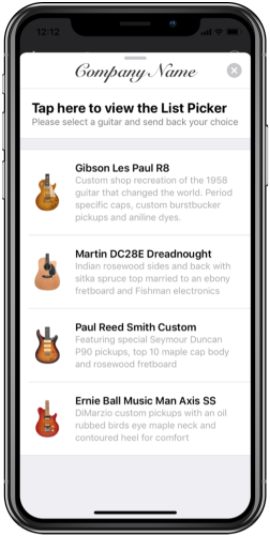
JSON Body
{
"source_id": "<source_id>",
"in_reply_to_id": "<in_reply_to_id>",
"structured_content": {
"type": "list",
"title": "Pick some options",
"subtitle": "We have great options",
"attachment_id": "<attachment_id>",
"attachment_fallback_id": "<attachment_id>",
"sections": [
{
"title": "section 1",
"multiple_selection": true,
"identifier": "1"
},
{
"title": "section 2",
"multiple_selection": false,
"identifier": "2"
}
],
"items": [
{
"section_identifier": "1",
"title": "option 1-1",
"attachment_id": "<id>",
"attachment_fallback_id": "<attachment_id>",
},
{
"section_identifier": "1",
"title": "option 1-2",
"subtitle": "subtitle"
},
{ "section_identifier": "2",
"title": "option 2-1",
"payload": "payload"
},
{ "section_identifier": "2",
"title": "option 2-2"
}
]
}
}
Properties Unique to this Channel
Primary parameters are used by default, however, some parameters are unique or overwritten by parameters specific to this example.
| API Property | Type | Description |
|---|---|---|
| Structured Content Settings | ||
structured_content.title |
String | Title of the list structured message. Truncated to 512 UTF-16 code units. |
structured_content.subtitle |
String | Optional. The subtitle field. Truncated to 512 UTF-16 code units. |
structured_content.attachment_id |
String | Optional. Existing attachment id used to decorate the structured message with an image. Supports private attachments. Upload attachments for you own custom images. |
structured_content.attachment_fallback_id |
String | Optional. Fallback in case the attachment related to the attachment_id doesn’t meet the source requirements. Must be public. Only jpg, jpeg, png formats. Maximum size of 5 MB. Upload attachments for you own custom images. |
| Section Settings | ||
structured_content.sections.multiple_section |
Boolean | Optional. Allows the section to be multi selectable. False by default. |
| Item Settings | ||
structured_content.items.attachment_id |
String | Optional. Existing attachment id used to decorate the item with an image. Supports private attachments. Upload attachments for you own custom images. |
structured_content.items.attachment_fallback_id |
String | Optional. Fallback in case the attachment related to the attachment_id doesn’t meet the source requirements. Must be public. Only jpg, jpeg, png formats. Maximum size of 5 MB. Upload attachments for you own custom images. |
structured_content.items.subtitle |
String | Optional. The subtitle of the item. Limited to 512 characters. |
Example: WhatsApp (List Messages)
The following example uses WhatsApp with list messages.
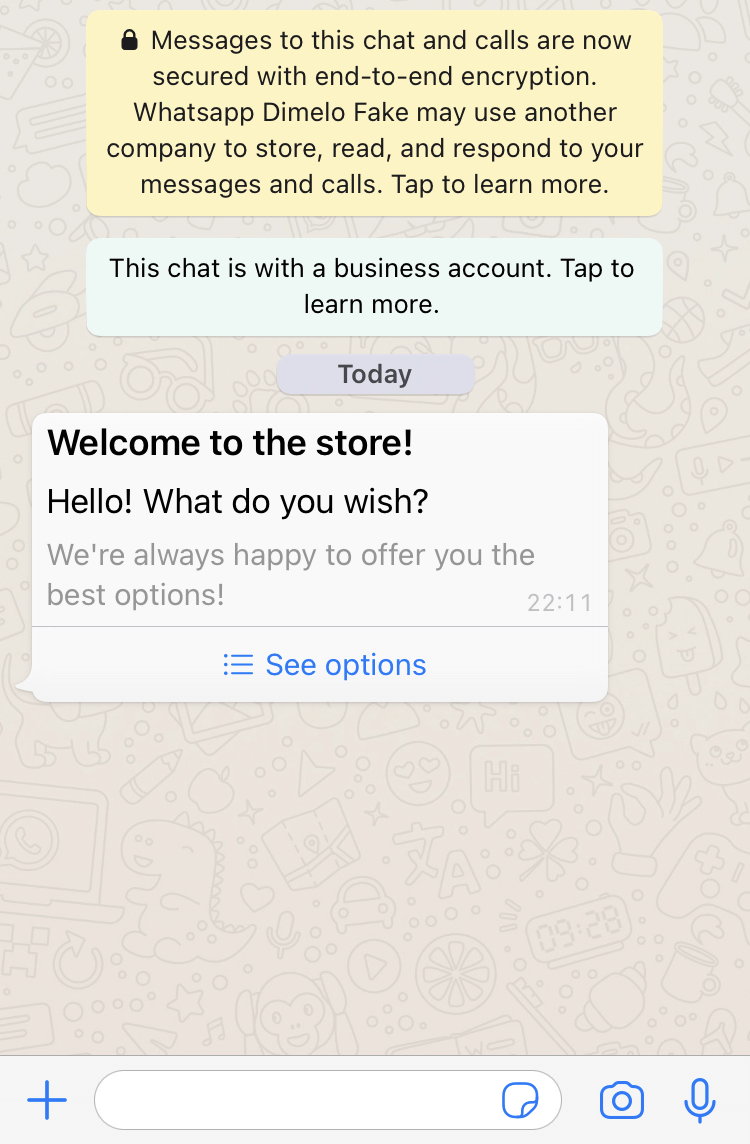
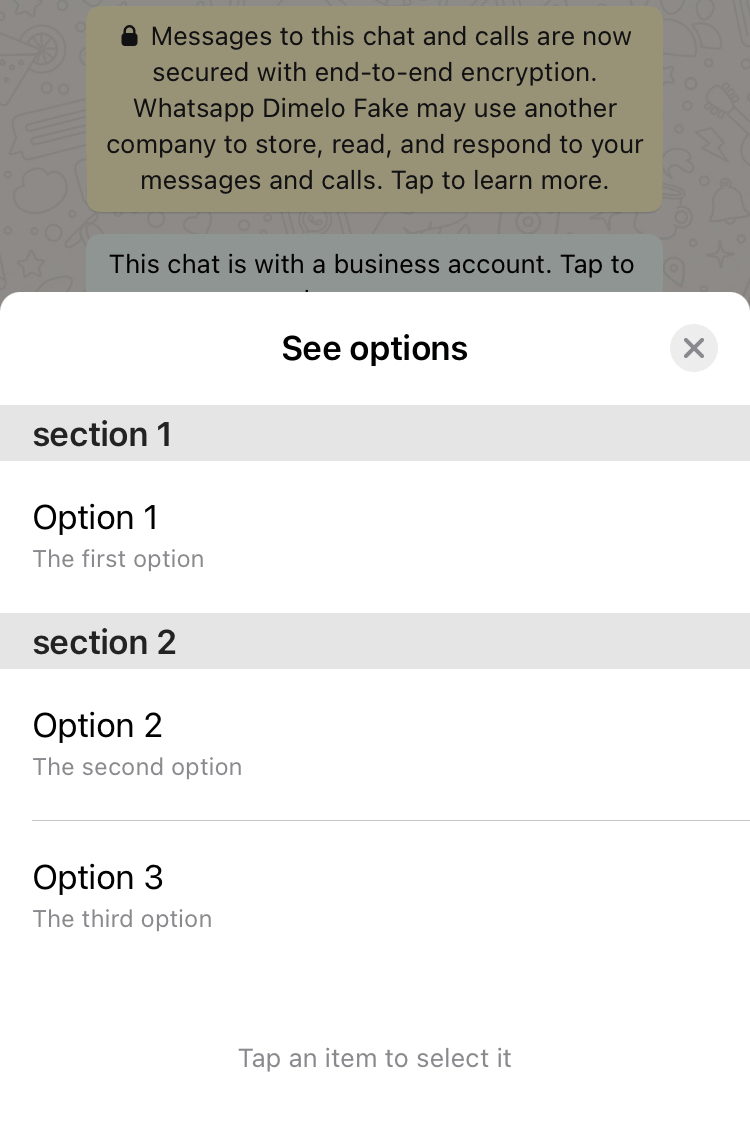
JSON Body
{
"source_id": "<source_id>",
"in_reply_to_id": "<in_reply_to_id>",
"structured_content": {
"type": "list",
"header": "Welcome to the store!",
"title": "Hello! What do you wish?",
"subtitle": "We're always happy to offer you the best options!",
"button": "See options",
"sections": [
{
"title": "section 1",
"identifier": "1"
},
{
"title": "section 2",
"identifier": "2"
}
],
"items": [
{
"section_identifier": "1",
"title": "Option 1",
"payload": "first_option",
"description": "The first option"
},
{
"section_identifier": "2",
"title": "Option 2",
"payload": "second_option",
"description": "The second option"
},
{
"section_identifier": "2",
"title": "Option 3",
"payload": "third_option",
"description": "The third option"
}
]
}
}
Properties Unique to this Channel
Primary parameters are used by default, however, some parameters are unique or overwritten by parameters specific to this example.
| API Property | Type | Description |
|---|---|---|
| Structured Content Settings | ||
structured_content.button |
String | Optional. The button text field. Limited to 20 characters. Truncated to 20 UTF-16 code units. "See options" by default. |
structured_content.subtitle |
String | Optional. The subtitle field. Truncated to 60 UTF-16 code units. |
structured_content.header |
String | Optional. The header field. Limited to 60 UTF-16 code units. |
| Section Settings | ||
structured_content.sections.title |
String | Optional if there's only a single section. The title of the section. Limited to 24 characters. Truncated to 24 UTF-16 code units. |
| Item Settings | ||
structured_content.items.title |
String | The item title field. Truncated to 24 characters. Truncated to 24 UTF-16 code units. |
structured_content.items.subtitle |
String | Optional. The item subtitle field. Truncated to 72 UTF-16 code units. |